This is part of our Method pack of free writing resources. Writer Simon K Jones shares his most useful digital tools.
I’m a writer and a techie. I like tinkering. Over the years I’ve observed that many writers are stuck using old technology which potentially hampers their creative output. If you’d like to improve your writing setup but don’t know where to start, this guide is for you.
Software

When it comes to the practical act of writing, use whatever works for you. As long as you’re doing the writing, you’re a writer. Whether that means using pen and paper, dictation into a microphone, Microsoft Word or Google Docs is up to you.
The key is to find a process which gets out of the way. I can’t write by hand simply due to my appalling handwriting, while I’ve always found Word to be inefficient for long form projects.
Therefore there’s one app I would urge everyone to at least try:
Scrivener
Most people use Microsoft Word. For writing letters or office work, it’s perfectly serviceable. It’s also usually fine for short form projects. It’s when you embark on larger projects that Word becomes increasingly unwieldy, because it was never designed to be used at the scale of a novel.
Scrivener was created specifically for novelists, with every feature designed to help us. It keeps all your research in the same place as your manuscript. You can easily structure (and re-structure) your project and view it from a distance, seeing an overview of its shape that makes editing far simpler than in a traditional word processor.
It’s packed with features but you only need to use the ones that matter to you. There’s an initial conceptual hurdle to leap, especially if you’re coming straight from Word, but it’s worth the effort. I’ve been using Scrivener for years and it’s no exaggeration to state that it has helped me write more and write better.
Unusually for a professional tool, Scrivener only costs £47. As a long-term investment in your writing practice, you’re not going to find better value elsewhere. Don’t worry too much about the initial learning curve, as the package is accompanied by excellent documentation and you only need to dip a toe at first.
If you’re not yet convinced, here’s a quick demonstration of how I’m using Scrivener at the moment to edit one of my manuscripts:
Full-screen writing
If you’re writing on a computer make sure you find out how to enter full-screen writing mode. This will switch display nothing but your writing, hiding everything else. It’s a no-distractions writing experience that is closer to writing on an un-fussy sheet of paper. Combine this with good time management and your writing time will become more focused – plus you’ll reduce the number of times per day you find yourself aimlessly scrolling down Twitter/Facebook/etc.
- Microsoft have made it oddly awkward to enter a full-screen mode in Word, though it is still possible. After you’ve loaded your document, press Alt+V and then press the U key. You’ll still need to manually hide the Windows taskbar by right-clicking on it and going into Taskbar Settings. To exit Word’s full-screen mode, simply hit Escape.
- In Scrivener all you need to do is press F11 to go full-screen, at which point you can also customise the layout and behaviour of the no-frills mode.
- Chromebooks have a dedicated button for full-screen which many text editors, such as Caret, use to switch into a no-distractions mode.
- If you’re using Google Docs, there’s a full-screen mode in the View menu, which combined with Chrome’s full-screen option keeps things nice and clean.
- On a Mac you can usually press fn+F11 to go full-screen on any app.
Trello
I’ve been using a service called Trello for many years. Think of it as a digital whiteboard, or a way of displaying an infinite number of sticky notes. There’s a free plan which is plenty for most people. If you’re the kind of writer who likes to plan but also wants to keep things fluid and adaptable it’s the perfect tool for arranging your thoughts.
My approach is to create a board for each book project. Onto this board I will have lists and cards containing snippets of information, which will vary depending on the status of the project. When developing an entirely new story I’ll use it to explore themes, characters and plot beats. If I’m editing a manuscript I’ll first arrange my thoughts on Trello before diving into Scrivener to do the actual work.
The main benefit of Trello is its speed and flexibility. You can very easily move cards around if you change your mind about something, or as new and better ideas present themselves during the writing process.
This might all sound quite abstract, so let’s take a look at how I’ve used Trello to work on a couple of different projects:
Trello keeps everything loose and adaptable, which aligns much more closely with my writing method than writing linear notes into a document. In an ideal world I’d have a giant wall in a studio covered in post-it notes; Trello is a more practical, digital alternative.
There are lots of great alternatives to Trello. If you want something more task-based and structured, Asana provides a similar board layout while focusing primarily on actionable activity. Meanwhile, Milanote is an even more free-form system which eschews any kind of formal visual structure in favour of letting the user make their own connections; it’s therefore very effective for developing ideas, world building and pulling together lots of notes and disparate thoughts – they even have a specific template for world building. Both have decent free plans.
Cloud notes
A writer should always have a notebook to hand. Waiting until you get home to record a good idea is a risky business, they have a tendency to flutter away when you’re not paying attention. I usually keep a physical notebook and pen with me but my preferred approach is to use an online note-keeping service, such as Evernote or Google Keep.
The benefit of a cloud-based note service is that it’s easily accessible from any device, be it your phone or your laptop, and anything you jot down is immediately backed up into the cloud. It’s easy to forget a paper notebook, but chances are you’ll always have your phone nearby.
Using a cloud-based note system also safeguards your work against accidental loss. Paper notebooks and notes stored only on a single device are at risk of being lost: cloud note-keeping removes this worry entirely. If I lose my phone I won’t have lost any of my notes, and I can easily pick them up on another device.
Cloud storage
While we’re talking about keeping things safe, it would be remiss of me not to mention the wonders of cloud storage – by which I’m referring to the likes of Google Drive, Dropbox and Microsoft OneDrive.
These all function in similar ways, syncing the files on your local computer with a secure online account. The syncing occurs in the background and is largely invisible, making it the easiest and most fool-proof method of backing up your work. Your data is stored in the cloud, meaning that if your computer melts down or your house vanishes into an alternate dimension, your writing at least will be safe.
No single back-up solution is perfect but cloud storage is the most affordable way to have an off-site record of your work. These services also make it very easy to share and collaborate with other people, should that be useful.
Equipment

Get a portable backup hard drive
If there’s one thing you should immediately do after reading this article, it’s purchase a external backup drive. As much as I’ve recommended using cloud services, that doesn’t mean you should ignore keeping your own backups. In fact, my number one tip to writers – or creatives of any discipline – is to sort out your backup process. Catastrophic technology failure doesn’t care whether you’re an early career writer or a bestselling author.
Most of you will have a single hard drive in your desktop or laptop computer. The ‘hard drive’ is the specific component which stores your data: including your documents and project files. Although hard drives these days are generally very reliable, over time they will degrade. This is especially the case in laptops, which have to tolerate a lot more bumping and shunting.
You can pick up decent external drives for about £50 that can hold 2TB of data. That’s two terabytes: if you’re primarily working with text files, you’ll never run out of space. They are very easy to use, simply plugging in via a USB cable.
The process is simple: connect the external hard drive and copy over the latest version of your files. That way even if your main computer dies, or if your laptop is lost, you’ll have your data safe on the external drive. You can even create your own simple versioning process, making folders for each backup with the current date. That way you can go back to earlier versions of your projects, if needed.
While you’re at it, don’t forget to backup your precious family photos and music.
Keeping regular backups is a boring and tedious process. It’s annoying to have to buy a new drive. But think about the value of your work: what price would you put on keeping it safe? House contents insurance might cover your computer, but it can’t compensate for years of lost creativity.
Make yourself comfortable
In our Top 5 Writing Tips with Margaret Atwood, she notes that a critical aspect of being a writer is to look after your posture.
“Writing is very hard on the neck and back. It’s harder to write when you’re in agonising pain.” Margaret Atwood
Being a creative person is hard enough without adding actual, physical pain. There are some easy steps you can take to avoid and minimise these effects:
- Make sure you’ve got your chair, desk, keyboard and screen positioned correctly. Ideally you’ll have the top of your screen in line with your eyes, your keyboard and mouse will be right in front of you without requiring your arms to be extended to reach, and your seat needs to be the right height to enable your feet to be on the floor with your knees bent at 90 degrees. Yes, this means that writing on the sofa is a bad idea.
- If you work on a laptop it can be tricky to get this setup right. Consider purchasing a separate keyboard that you can plug in (or connect to wirelessly), which will make it easier to have the keyboard nearby while also positioning the screen properly. You can get stands for laptops to better place the screen (alternatively, simply build a convenient pile of books).
- Invest in a good chair. The range of chairs available for computer and office use is mind-bogglingly immense, ranging from basic £10 seats to absurd luxury offerings. While a chair might not be the most exciting purchase you’ll ever make, consider how much time you spend in it. A good chair will last you years – possibly decades – so it’s worth getting it right.
- On the subject of investing in non-obvious equipment, also take a look at your keyboard. Did you buy the cheapest keyboard you could find? As a writer you’ll be hammering away at it potentially for several hours every single day. The quality of your typing experience can significantly impact your productivity and long-term comfort. The re-emergence of mechanical keyboards, theoretically aimed at gamers, also benefits writers with a typing experience closer to classic typewriters. The increased responsiveness and tactility helps to reduce typos and finger tiredness.
Time management

Technology can hinder your creative efforts just as easily as it can help. You want to make sure you’re the one in charge, not the tech. The internet has ushered in a myriad of distractions, each potentially deadly for writers; knowing how to moderate your usage is critical.
Track your time
How much time do you spend on social media each day? How often do you check your phone? Is your email inbox always calling for attention? How many YouTube videos or Netflix episodes have you clicked through this week? Most of us indulge in the non-productive side of the internet far more than we realise. Checking Twitter for 60 seconds can seriously add up if you do it dozens of times every day.
That means that Step One of adjusting your habits is to identify them in the first place. This can be made easier with services such as RescueTime, which keep a log of the way you use your technology, providing you with reports on your activity. Armed with that information you can then start doing something about optimising your use of time. When your behaviour is laid out in a report it’s harder to avoid confronting your more frivolous activities.
Enable time restrictions
Most phones now include built-in features for restricting your time spent on specific activities, or in particular apps. If you’re susceptible to indulging in a particular app, perhaps Twitter or Facebook, then go into your phone’s settings and impose a sensible limit.
In 2019 I restricted my Twitter use to a maximum of 20 minutes per day, which immediately freed up an alarming amount of time to do other things. The reluctance to recognise a bad digital habit is discussed by Simon Sinek in this video from a couple of years back:
I’ve been rather stunned by how much writing time can be reclaimed simply by reducing or eliminating a single online activity.
The Pomodoro Technique
Even if you’ve got all those bad habits in check, that doesn’t mean that you find it easy to do the actual writing. Writing is difficult. Staying focused is difficult. If you’re being distracted by shiny objects, or housework that needs doing, or the biscuit jar, or the need for another cup of tea, then you might want to give the Pomodoro Technique a try.
This is a satisfyingly simple productivity technique that breaks your workload down into manageable chunks. Here’s how it works:
- Pick a task – this might be writing more of your manuscript, or working on an edit.
- Set a timer for 25 minutes and work on the task, without stopping to do anything else.
- After 25 minutes, set another timer for 5 minutes and have a break. Do anything else – this is when you go grab that biscuit – and refresh your brain.
- Choose your next task – this might be a continuation of the previous task – and set another 25 minute timer.
- After repeating this pattern four times, take a longer break – 15 to 30 minutes, again with a timer set.
The idea is that it’s much easier to concentrate fully for 25 minutes, with a set end-point, than it is for an indeterminate period. Instead of sitting down to write all morning, you’re just asking your brain to remain focused for 25 minutes. Even better is that at the end of that chunk of time, you know there’s a break coming up.
Many human brains – mine included – find it easier to work cumulatively on lots of small tasks, rather than tackling a single, monolithic endeavour. Writing a novel is almost impossible: writing some words for just 25 minutes is easy.
Inevitably, there are apps and websites with timers to help with this. I tend to use a fun twist on the formula called Forest, in which you get to plant a pretend tree every 25 minutes. It also blocks you from doing anything else on your phone, unless you want to prematurely kill the tree. Of course, there’s nothing to stop you using a good, old-fashioned alarm clock.
Balancing your online presence
I’ve talked a lot about reducing use of social media and other digital distractions. This is all well and good, but how can that work alongside the growing demands for authors to be ‘present’ online? Self-publishers need to be active if they’re to find an audience, while even traditionally published writers are increasingly expected to create and maintain their own online platform.
It’s about finding a happy balance, as ever.
My preferred way to stay connected and talk to my readers, without having to dive in too deeply, is to use something called Buffer. This provides a useful interface for scheduling social media posts across multiple platforms, without having to directly visit them. If I have something worthwhile to share I can do it via Buffer, ensuring it’ll pop up on Twitter, Facebook and others, without being drawn into the dreaded timeline of endless scrolling.
Choosing where you invest your time is critical. I publish most of my work on Wattpad and Medium and am very happy to spend time engaging with readers in those communities. The discussions are focused around the work, and I’m talking to readers and/or writers: often these conversations help me to improve the quality of my writing. That’s a very different proposition to losing myself in the directionless morass that is Twitter, drifting down endless thematic tributaries and pop cultural diatribes.
If you make use of some of what I’ve outlined here I’m confident it will make you more productive. As I said at the start, I’m a techie: if you prefer to remain resolutely offline and write your books by hand then absolutely carry on. Remember: there is no right or wrong way to write, as long as you’re getting those words down onto the page.
Photo by Tianyi Ma on Unsplash
Photo (c) Jessica Lewis on Pexels
Photo (c) Breakingpic
Photo (c) freestocks.org
Subscribe to the Writing Life podcast
Packed with advice and guidance from experienced writers and our course tutors.